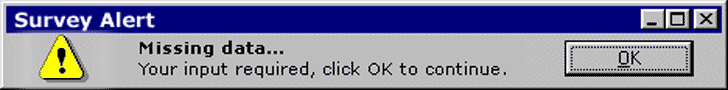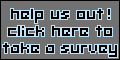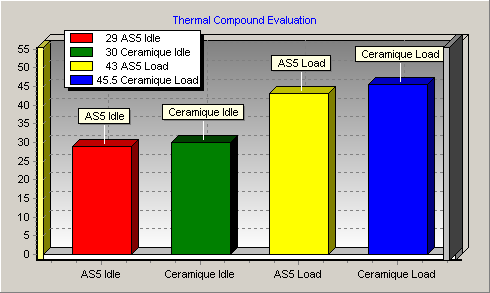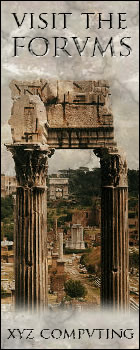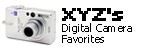Friday, 30 July 2004
Page 5 of 6
Testing
Test Setup:
Asus P4P800 SE, Pentium 4 2.8C at 2800mhz, 2x512mb
Corsair XMS 3200 Pro, ATi Radeon 9600XT, CoolerMaster Hyper6 heatsink fan on
Low.
Since we projected only a slight (1-4° C) difference between the
two compound's average temperatures we made sure the surroundings we kept as
consistent as possible. To do this the test room was completely shut down and
kept at 24.5° C (76° F) due to fluctuations beyond our control there was a ±2°
C. Humidity was kept constant by moving a dehumidifier from my basement and
putting in in the test room.
Arctic Silver tells us that a thermal compound should be allowed
to set for about 200 hours before it will be able to be completely set and the
thermal conductivity will be at its peak. Unfortunately we could not wait 8+
days for each test cycle so we burned in each installation at 100% CPU
utilization for 48 hours and then let it run for 24 hours at idle. This means
each application was able to set for at least 72 hours before it was tested.
Test Setup:
Asus P4P800 SE, Pentium 4 2.8C at
2800mhz, 2x512mb Corsair XMS 3200 Pro, ATi Radeon 9600XT, CoolerMaster Hyper6
heatsink fan on Low.
Since we projected only a slight (1-4° C) difference between the
two compound's average temperatures we made sure the surroundings we kept as
consistent as possible. To do this the test room was completely shut down and
kept at 24.5° C (76° F) due to fluctuations beyond our control there was a ±2°
C. Humidity was kept constant by moving a dehumidifier from my basement and
putting in in the test room.
Arctic Silver tells us that a thermal compound should be allowed
to set for about 200 hours before it will be able to be completely set and the
thermal conductivity will be at its peak. Unfortunately we could not wait 8+
days for each test cycle so we burned in each installation at 100% CPU
utilization for 48 hours and then let it run for 24 hours at idle. This means
each application was able to set for at least 72 hours before it was tested.
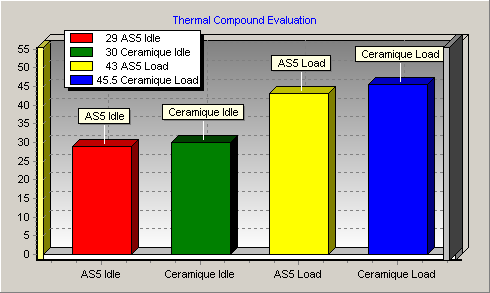
As you can see from chart above the temperature changes are slight
but noticeable. At Idle there is a 1° difference between the two compounds. At
load (measured after 1 hour) the difference is more pronounced- there is an
average difference of 2.5° C.
Also you can see that the difference between the Idle and Load
temperature or AS5 is 14° C while that of the Ceramique is 15.5° C. This further
proves that AS5 is a more efficient thermal compound.
Our testing has concluded that Arctic Silver 5 is a more effective
conductor of heat that Ceramique. This is most likely due to the conductive
capabilities of silver over that of aluminum oxide (etc.) of the Ceramique. What
we did notice is that how the compound is installed is very important. When
applied the compound cannot be too thick or thin or have air pockets in it or
there will be a disruption in the thermal conduction. This will ultimately lead
to less efficient cooling and higher CPU temperatures.
|

 Reviews
Reviews  Misc.
Misc.  Arctic Silver Thermal Compounds
Arctic Silver Thermal Compounds